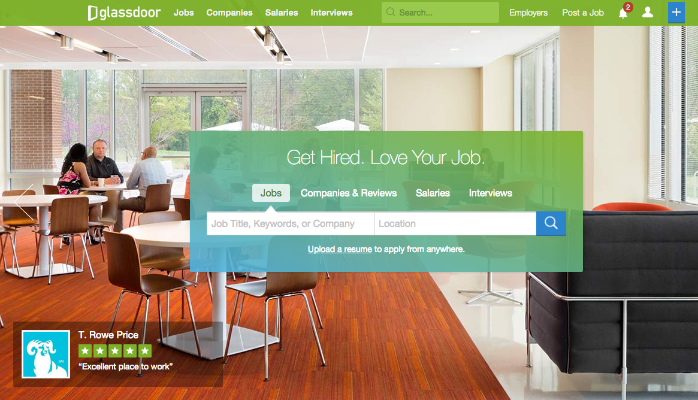I’ve been doing some testing of RSS aggregator and mashup tools to develop requirements for a marketing portal project. These tools are great for non developers and marketing geeks like me to build a slick set of pages that can pull in multiple RSS feeds and other site content from both social media sites and standard HTML web pages.
I created demo pages on using both Netvibes and Pageflakes.
Both of the sites allow you to create free accounts and verify via email address. Once you verify the account you are ready to start building your portal pages.
Depending on the amount of content you are linking to, you may want to create multiple pages. This is done thru the use of tabs that are horizontally aligned at the top of the page. Tabs can be customized along with the header area with pre-built templates or you can create your own. I did find it difficult sometimes to make some graphic changes stick to the headers. Therefore I recommend that you do a quick site map to determine how much information you will be working with.
To create your first page select the content or “flakes” as Pageflakes terms them and select from a multitude of social networks, pre-built searches and RSS feeds. The tools also allow you to enter RSS feeds directly by entering the site or RSS URL. You can search by keyword and browse by category to find leading social network sites like Twitter, Facebook and YouTube. You can also create an embedded view of your corporate web site page by creating a flake that shows a fixed width view of any web page.
Based on my testing and development I found that you should have no more than a dozen flakes on a page. This is where the grouping helps with the tabs. You can have 50+ possible sites to pull content from but ideally you should be able to carve this into groups of:
- A welcome page with links to 10 pages with additional information and the main news feeds.
- A blogs page with 10 blog feeds
- A Twitter page with 10 Twitter user RSS feeds and or keyword search results
- A photo and video page with links to 10 user accounts, keyword search, tags or other criteria to Flickr, Picasa, Slide, YouTube and other sites.
- A page with links or feeds from 10 sites that are grouped by subject matter or target markets.
Pages can then be set to Public view that will then allow you to share with your audience. I’m still in the final development of my pages so some of them are public viewed so coworkers can view without having to login to my account but have not been promoted otherwise.
I plan to release these page soon but they are still in development. To demonstrate a simple page that aggregates some of my social media information I built a demo page at http://www.netvibes.com/bmcd67.
Have you found any good mashup tools or examples?