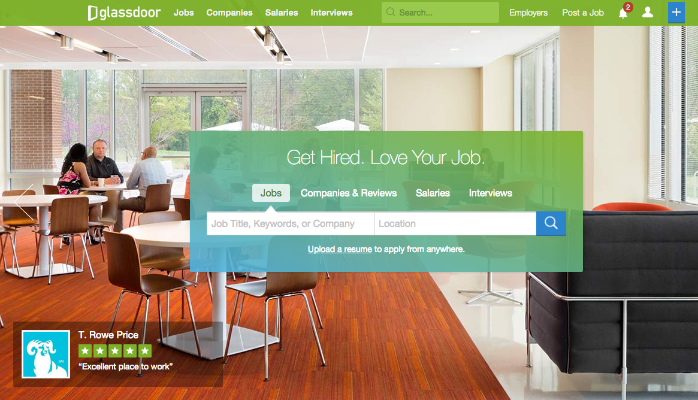One of the challenges of Twitter’s 140 character limit is how to get your message across and include a link to a web page with additional information. When I first got on Twitter a year ago I was puzzled seeing the tinyurl links and wondered what in the world was a Tiny URL? After doing some reading I realized that these tools were an integral part of communicating on Twitter. URL shortening or redirection is a technique where a providere makes a web page available under a very short URRL in addition to the original address.
I started using tinyurl since they had a tool that would allow me to click on toolbar while on web page and create the short link. After cutting and pasting into Twitter and sending the tweet I was done. With the release of TweetDeck, the URL redirection was included in the tool to allow you to cut and paste URL from the browser and then paste and shorten into the message.
A few months later I was working with Jennifer Griffin, @jennafleur on promoting her blog post on a recent event. I was tracking on Google Analytics and told her that the article was viewed over 50 times. She responded that her tracking was showing over 120 clicks. I was puzzled as to how she could track this and why we were seeing different numbers.
This led me to idek.net, a URL redirection tool that was developed by Bronto’s Adam Covati @covati. I had an opportunity to meet Adam at the recent Web Analytics Wednesday hosted at Bronto in Durham. Adam explained to me how Google Analytics does not quantify all hits equally in terms of clicks from a computer versus a mobile device. Idek however will count all clicks on the short link as it processes it and delivers the user to the longer URL destination.
The only drawback is that idek is not integrated into TweetDeck at this time so I’m testing out tr.im in the meantime. Both idek and tr.im allow you to create an account so you can track all your shortened URLs. Tr.im also gives user stats and breaks clicks down into two categories, humans and bots. Humans are defined as a person that clicked on your URL and went to its destination, based on the click being from a known, human-used browser. A bot is defined as an automated program that only wants to know the destination of the tr.im URL you shared. Not a human.
At the end of my 30-day Blogger challenge I will post a review of the statistics from both tr.im and Google Analytics to compare and contrast the numbers as well as analyze any trends.
What URL redirection tools and sites are you using? What do you like and dislike about the tool?