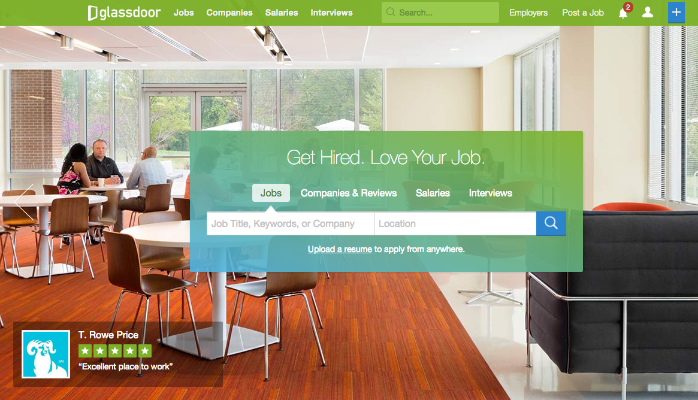I remember someone asking me in 1995 when I was building my first web site and describing how cool this new technology was, “Hey can you help me get on the interweb?” Sure I said, just take a left on the Internet superhighway and look for the exit that starts with http://www and you’ll be there! Of course this request was better than the person telling me how AOL was the entire Internet as well as this new web thing he had heard about.
If you are active on social media sites today you may have people ask you for help much in the same way people needed assassinate first getting on the Internet. Tech savvy and web geeks have no trouble getting on a nice clean interface like Facebook. But some people out there need the helping hand to guide them through the process cleanly the first time versus them stumbling through it and not being satisfied with the outcome.
You have to be judicious in your efforts to assist those needing your help. I remember when Windows 95 came out and I offered my assistance to help a co-worker if he needed it. Next thing I knew his wife was calling me at 10 p.m. on a Friday night upset and wanting to know if I would guarantee that Windows would install on her computer correctly. After listening to her vent for awhile I told her in a cordial way, “You want a guarantee call Bill Gates.”
I was not being mean to this person, I merely wanted to let them know that I am but a simple marketing geek and she needed a titan. When asked for assistance now, I tell people to be prepared. I will make time to assist you but do some basic pre-work so we can get rolling and get results in an hour or less.
For starters they need to have a personal email address to use. If they are interested in blogging, YouTube and other Google sites I suggest using Google Gmail for easier single sign on. If they have another account and they are comfortable with it that’s good to but they may not want their corporate email so they can filter and track messages coming from social networks. I find that it clutters up your work inbox and can easily distract you when working.
Other pre-work can include digging up their resume, bio or any other material written about them to use as a base for writing their online profile. If they are getting on LinkedIn tell them to list any awards they received or honors bestowed on their company when they worked there. A nice photo or headshot if they have one is essential for creating the profile as well. No headless icons please! Any additional content they may have such as videos, music, documents, etc. is good but may not be required to get started.
Now that your new pupil has done their homework, you can jump right in and get started building their profile, finding friends and contacts and being a part of their new online community. Do you have any tips when people ask you to help them get online and learn how to use Web 2.0 technology?