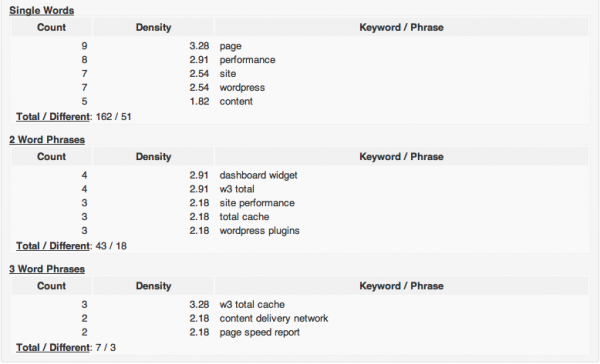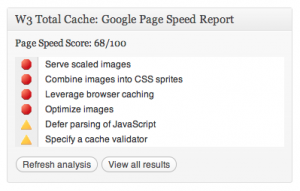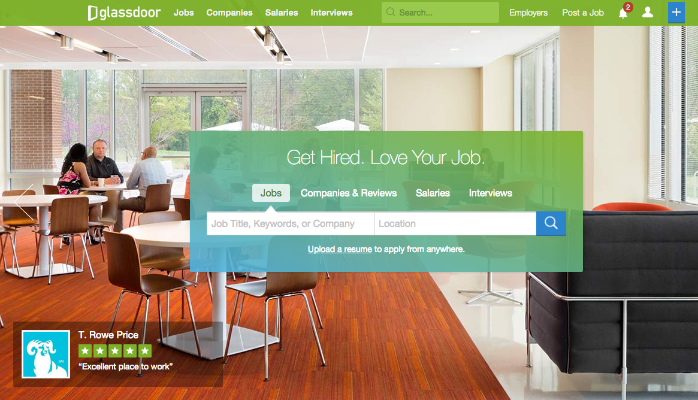I love discovering WordPress plugins that work and help with marketing your website. My first WordPress plugin post listed 3 awesome plugins for search engine optimization (SEO), link tracking and personalization. This time I’ve found 3 more awesome wordpress plugins for keywords, site performance and social share.
Keyword Statistics
Keyword Statistics helps optimize your WordPress blog for search engines. It can automatically generate meta informations (like keywords and description for example) needed for the SEO of your blog. What I like about this plugin is that it scans your content on the page or post for keyword density and updates it every few seconds. The most common keywords are presented in lists of single words and optionally 2- and 3-word phrases.
Keyword Statistics also will generate meta tags and page titles for a single page or the whole site. It features options for canonical URLs, 404 pages, robots, no follow, and the ability to turn on/off the setting so they don’t interfere with other plugins. The way I use it is to research the keywords and then write the meta tags using WordPress SEO plugin.
W3 Total Cache
W3 Total Cache bills itself as the most complete WordPress performance framework that can improve site performance and user experience via caching: browser, page, object, database, minify and content delivery network support. W3 Total Cache improves the user experience of your site by improving your server performance, caching every aspect of your site, reducing the download times and providing transparent content delivery network (CDN) integration. With page load speed now a factor in search engine rankings this plugin is invaluable. The dashboard widget gives you a quick analysis of your page speed report listing areas for improvement. The dashboard report clicks to a detailed report with specific areas to improve load speed and performance. From there you can make the adjustments to your site to improve performance. W3 Total Cache promises at least 10x improvement in overall site performance. As you can see from my report above, I still have some work to do to improve performance, and now I know exactly what items to tweak.
AddThis
I’ve tried most of the social share WordPress plugins and have finally settled on AddThis for a couple of reasons. First they have all of the networks with the ability to customize the buttons and the order they appear on the page. All you have to do is list the account codes in the order you want them to appear. They list what services perform best on their services directory page. Sign up for a free AddThis.com account to see how your visitors are sharing your content: which services they’re using for sharing, which content is shared the most, and more. The dashboard widget allows you to view stats for current day, past week and past month.
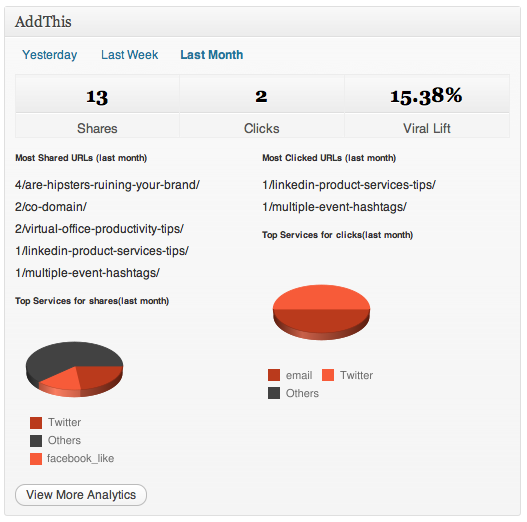
AddThis dashboard widget shows social sharing stats
I’ve also found AddThis to work well on iPhone while testing for my site. Some of the other social share plugins performed poorly in this area so that was a big factor in using this plugin. Other features include bit.ly and Google Analytics integration.