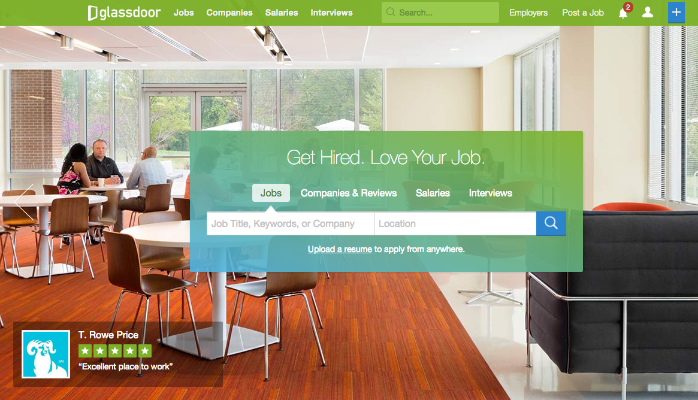I was on a major company site the other day and wanted to share a page link for an event that a friend and former coworker was going to be featured. I clicked on their share button and selected Twitter as my network. I was then transferred to Twitter with the following text as my message.
Note that I changed the company name as my purpose is not to embarrass them but instead demonstrate how to do it properly.

This is a major fail for several reasons. First the link takes up most of the 140 characters, it should be shortened using a link shortener like bit.ly. Second the title of the event is missing along with the date, company name, speaker, etc. If I want to share this I have to go and copy and paste the info as well as shorten the link. Why have the share button if I’m going to share it the old fashioned way like way back in 2008?
We all want our content shared on the social web. Plugins and tools that allow you to click on an icon and easily share a blog post, video, website link or other content make it easy to do this. So why have a share tool that does not easily do this?
Many times large organizations IT departments don’t look at what tools will best work in the situation. They tend to look at the requirement and fill it. It’s up to the marketing and communication teams to define the requirement in greater detail and provide examples of how share functionality should work as well as how it should look and if tracking is required.
There are several third-party tools that can handle social share including:
- ShareThis: is a great sharing tool that offers several styles of buttons and analytics on your clicks. I used ShareThis until it interfered with my WordPress theme that had similar style codes.
- AddToAny: I use this tool on this blog, you can see their buttons at the end of this post. The only drawback is lack of analytics. The styling of the buttons is nice and clean.
- AddThis: Claims to be the most popular sharing application and offers analytics. I used this on my first Blogger site and it worked well.
Some other questions you may want to ask when selecting a share tool are:
- How does it display the link and accompanying information?
- Do you have the ability to customize the message and link?
- Is the link being shortened and if so what link shortening tool is being used?
- Does the tool add text that you don’t want shown like “via @addthis” at the end of the message?
- Does the tool easily integrate with your website and platform?
- Does the tool work on mobile devices?
As with any technology you will need to test, test and test again how the tool works with not just social networks but email messages and any communication channel you want to connect to.